12.22.2008
12.19.2008
Mustang and Hawkeye
Finally got myself to take an hour to finish this drawing I meant to finish by November... I meant to only draw Riza, but by request of the recipient I threw in Roy. I must've wasted more time trying to scan this... ugh, but I like how Hawkeye turned out. Now I need to draw some non-anime subjects!
Mustang and Hawkeye by ~tamumu61 on deviantART
Addendum (wallpapers):


Mustang and Hawkeye by ~tamumu61 on deviantART
Addendum (wallpapers):


11.09.2008
Yurt 2.0
Fun procrastination tool that I found via MAKE Magazine... yay pixel art.
Another ghetto tool worth mentioning is an Online Icon Maker where yurt 1.0 was conceived.
That makes me want to change this to yurt.blogspot.com and use my favicon...
Another ghetto tool worth mentioning is an Online Icon Maker where yurt 1.0 was conceived.
That makes me want to change this to yurt.blogspot.com and use my favicon...
10.18.2008
It's getting cold...
Need a break... from school work... ie Random doodling:
Personally a fan of VAIO wallpapers at the moment. Scroll down to 'Artist,' not the PC history crap.
10.16.2008
SonicStage V
I'm sure not many people were as excited as I was when Sony announced the release of SonicStage V, a rather crash-prone and cumbersome application that manages your music. Well, a Walkman user like myself, and especially those with the Japanese models, is pretty much stuck with SonicStage for now. Even worse, the A820 series apparently has some incompability issues with SonicStage CP that made me reflash the memory a couple of times...
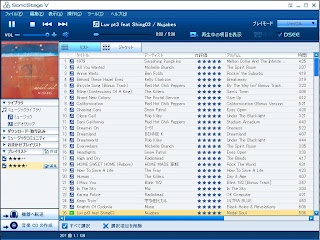
The upgraded player isn't too exciting except maybe that you can find whatever song you're currently listening to in the library with one click (yes, it used to be really lame), for rating purposes in my case. Maybe I like the colors more... or something.
My biggest complaint was the "info" tab with a flash ad, which is not only annoying to look at but wastes resources. Luckily, I found a way to get rid of it thanks to these blogs: http://blog.livedoor.jp/orcinus_/archives/51757103.html and http://taiseiko.blog.so-net.ne.jp/2008-10-13 (both Japanese), but it does also get rid of some other new features like album art and artist visualizers. That's okay though.
Here are the English instructions to do so (I take no responsibility if anything goes wrong):
--------------------------------------
Getting rid of the box:
1. Close SonicStage V
2. Go to C:¥Documents and Settings¥All Users¥Application Data¥Sony Corporation¥SonicStage V¥Data¥XML¥Blue (Windows XP) or C:\ProgramData\Sony Corporation\SonicStage V\Data\XML\Blue (Windows Vista)
3. Open FullMode.xml in editor of choice (optional: back it up).
4. Under <!-- PortWindow -->, on line 354, change160 to 0 .
5. Under <!-- ContentsArea -->, on line 363, change 160 to 0 .
Getting rid of process:
1. Close SonicStage V and go to regedit
2. Navigate to HKEY_LOCAL_MACHINE\SOFTWARE\Sony Corporation\SonicStage V
3. Export key Promotion to backup, then delete it.
--------------------------------------
Voilà.
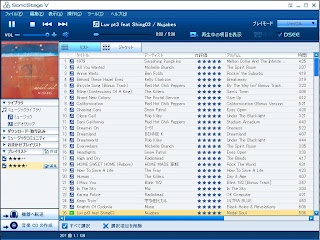
10.12.2008
7.20.2008
The Dark Knight is out
Went to see The Dark Knight on opening night.. and it was as great as expected. Still don't know how Blender works... but just another application.. (1280x800 at deviantART)
The Dark Knight 2 by ~tamumu61 on deviantART
The Dark Knight 2 by ~tamumu61 on deviantART
7.12.2008
The Dark Knight
in... 5.5 days! Wallpaper based on graffiti. I'm starting to feel that my laptop screen is a lot more vibrant than most out there so the blue/green might not appear as rich on some monitors... Same for the previous Batman wallpaper with the dark brown gradient.. (1280x800 download at deviantART).
The Dark Knight by ~tamumu61 on deviantART
I also just uploaded the original graffiti for the previous Batman wallpaper.

The Dark Knight by ~tamumu61 on deviantART
I also just uploaded the original graffiti for the previous Batman wallpaper.

6.25.2008
Batman Logo
6.18.2008
PSP Firmware 4.0 out
This latest upgrade adds a google search function right from the home menus, video playback at different speeds, and closed caption for oneseg TV if you have that. Not ridiculously exciting for me but worth checking it out.
5.31.2008
... for life
I always knew Panasonic's slogan was "Ideas for Life," but there are so many "for life" slogans out there.. and from large companies too..
Panasonic - Ideas for life
Abbott - A promise for life
Genentech - In business for life
XTENT - The right size. For life
ITT - Engineered for life
Biotronik - Excellence for life
and.. likely more.
Just a random thought.
Panasonic - Ideas for life
Abbott - A promise for life
Genentech - In business for life
XTENT - The right size. For life
ITT - Engineered for life
Biotronik - Excellence for life
and.. likely more.
Just a random thought.
5.28.2008
Vase
 This next tutorial I did can be found here. Their server seems to be down and I couldn't get the texture files for the floor and vase, but besides that I think I had some issues replicating what they had. I still managed to play around with it, and am overall satisfied with the result even though it was kind of exasperating. The render actually took quite a while... like all of dinner time... after I added some ambient occlusion or whatever.
This next tutorial I did can be found here. Their server seems to be down and I couldn't get the texture files for the floor and vase, but besides that I think I had some issues replicating what they had. I still managed to play around with it, and am overall satisfied with the result even though it was kind of exasperating. The render actually took quite a while... like all of dinner time... after I added some ambient occlusion or whatever.
5.26.2008
Blender N00b
Instead of working I was up til 5am fighting through Blender tutorials. I've always wanted to step into the 3D realm of art but have not had the chance to really tackle through the nettlesome interface. This time I started slowly with the basics: Noob to Pro tutorial. Then I went back to do some stuff that I looked at before but either failed to complete or didn't even try: A Simple Winter Scene and Dolphin. Before those I actually tried this head modeling tutorial, which let me familiarize with some of the million shortcut keys but I think it's a bit more advanced than the others. I hope one day I can post my original art online... For now I'm posting my tutorial-generated pieces.




5.25.2008
Something about the vocal cords...

To add on to the collection of electronic goods that is no longer functional, I've taken apart my Victor (JVC) headphones [HP-S82F]. I got this a while back.. maybe 5 years or so.. to go with my Sharp MD player. It fit nicely with not too much long-term pain on the ears, and it has an extraneous feature - the rotating color wheel to match with your clothes... or something.
Anyway, since then I've switched to a Panasonic pair that has doubly retractable cords, but for some random reason I decided to take this one on a little trip up to SF. Too bad one of the sides didn't emit any sound. My friend tested it and confirmed that it was something inside, not just the connections. Since it wasn't likely that it would be fixed easily, I just took it apart.. just like this guy, and learned a little about speakers. Kind of like tympanic membrane and vocal cords? Ehem, it was fun while it lasted.
5.12.2008
Hayabusa


I miss those days I made a bunch of plastic models from kits. I was a fan of those snap-in non-glue kits that required less effort and resources like paint. A few years ago I actually got a Tamiya model of a random Suzuki motorcycle that I thought looked pretty awesome. I actually bought cheap blue and black spray paint and did my best to color everything I could. Turned out pretty nicely, in my opinion. Unfortunately parts of it like the mirror broke off when we had to move...
 I wonder when the next time I'll make one of those models.. My next one was supposed to be a Nissan Fairlady Z in the same color that my family had, but too bad I messed up the spray paint (this is why you don't buy cheap ones) and I guess we no longer have the car :(
I wonder when the next time I'll make one of those models.. My next one was supposed to be a Nissan Fairlady Z in the same color that my family had, but too bad I messed up the spray paint (this is why you don't buy cheap ones) and I guess we no longer have the car :( Wallpaper (1280x800) adaptation from deviantART here.
Wallpaper (1280x800) adaptation from deviantART here.
5.08.2008
Ideas for Life

Yes, I am still alive, if anyone even accessed. But my camera of 5 years has a dead LCD... :( Not sure why I have bad luck with LCDs... I try not to abuse things, but it's definitely at least the third substantial thing I owned with a nonfunctional LCD (others including an electronic dictionary and a NEC laptop). I busted this camera out at the 4/17 Rilo Kiley concert in SF but found the screen shattered internally. Still takes pictures but not as useful anymore.
This Panasonic D-Snap camera is one of the earliest multicameras they released, with a 2.0megapixel camera with rotating lens (useful), mp3 player, video, and sound recording functionalities. It's so old that apparently the proprietary software I bought doesn't work with my computer anymore so I can't get any music on it now... and I stupidly deleted the music that was already on a SD card. It's so light and compact that I'd have it anywhere I go.. and I guess I still kind of carry it around like a phone. In fact people seem to think it's a phone.
Anyway, I'll think about getting a new slim camera... when I have money...
4.01.2008
April Wallpaper

This is to announce an update to the March Wallpaper, now with a calendar for this month, April. 1280x800 download here.
 Notice... for those looking at this on April Fool's day, that the avatar is a mudkip gif ("So i herd u liek MudKips??")!!! Sooo cute. I don't think this would be funny at all if you weren't familiar with the uh, pokemon mudkip, but it really scared the crap out of me because, well I do like mudkip... and have not disclosed that information on deviantART. I thought someone was reading my mind/hacking/etc... Ok... anyway, spring is such an uneasy time.
Notice... for those looking at this on April Fool's day, that the avatar is a mudkip gif ("So i herd u liek MudKips??")!!! Sooo cute. I don't think this would be funny at all if you weren't familiar with the uh, pokemon mudkip, but it really scared the crap out of me because, well I do like mudkip... and have not disclosed that information on deviantART. I thought someone was reading my mind/hacking/etc... Ok... anyway, spring is such an uneasy time.
3.30.2008
Blingo ditched Google?!
 Whaaat the? I thought the search results on Blingo were a bit weird - there was no section at the top for shameless ads that you could just ignore, but the ad sites were integrated with the rest of the results (and yes, I was still using Blingo... give me a break it was almost as good as Google, but with random prizes upon searching. I've won 2x$10 Itunes gift certificates [useless] and 2x$10 Amazon.com gift certificates [useful] to date). The non-advertisement results looked a little weak as well.
Whaaat the? I thought the search results on Blingo were a bit weird - there was no section at the top for shameless ads that you could just ignore, but the ad sites were integrated with the rest of the results (and yes, I was still using Blingo... give me a break it was almost as good as Google, but with random prizes upon searching. I've won 2x$10 Itunes gift certificates [useless] and 2x$10 Amazon.com gift certificates [useful] to date). The non-advertisement results looked a little weak as well.Well, then I noticed in small font that they switched from being Google-powered to Windows Live, Yahoo, and Ask-powered. What a terrible mistake for them. As far as I know I didn't see an explanation, but I think it's time to phase out Blingo for me, sadly. If you don't mind those other search engines and the unfriendly formatting, try it out - there should still be no catch to prize winning.
3.24.2008
imagine

Sorry it's been a while. Next wallpaper... this one I actually like, and is almost hitting 500 viewers. Perhaps a little emo... but did not intend to be so. Nice and easy to the eyes, and nothing really getting in the way of your desktop. I'm still looking for input about how cluttered your computer desktop is.
Download this wallpaper (1280x800) here.
3.18.2008
PSP-2000 Part 4 - Chat and System Update 3.93


Well, this is probably not as exciting news for the rest of the world, but PlayStation.com finally released firmware 3.93. The main update for Japanese users is Skype, and I think they released 20 new internet radio player plugins and updated network play. I'll check out the radio players later. You have to use a specific microphone, which may or may not have been the cause of this delay, but I doubt I'll ever get it (~$40). If you already have one from some language software or whatever, you're in luck. They are also selling two-packs as a deal. No idea what I can do with a nonfunctional voip client, but I got the update anyway just to see. I hope they add an instant message function to it... not a frequent Skype user.
 On the other hand, I thought Go!Messenger would have some potential for instant messenging. Unfortunately it doesn't even work right in the U.S. or Japan and you have to have people registered with their account on PSP. Whyyy Sony?? This angers me... but I won't go into it. Registration is easy but you have to cheat the system at this point if you want to use it in the U.S. When I tried it their server was busy all night. The interface looks pretty smooth, but I just decided it wasn't worth the trouble. Basically I find it useless if I can't talk via regular AIM or google or whatever popular clients out there. Even MSN. Anyway, more info is on the pspdemocenter site.
On the other hand, I thought Go!Messenger would have some potential for instant messenging. Unfortunately it doesn't even work right in the U.S. or Japan and you have to have people registered with their account on PSP. Whyyy Sony?? This angers me... but I won't go into it. Registration is easy but you have to cheat the system at this point if you want to use it in the U.S. When I tried it their server was busy all night. The interface looks pretty smooth, but I just decided it wasn't worth the trouble. Basically I find it useless if I can't talk via regular AIM or google or whatever popular clients out there. Even MSN. Anyway, more info is on the pspdemocenter site. Two alternatives that I sometimes use. aimonpsp is a web-based client, as well as ebuddy. Just keep these URLs in your bookmarks and they're straightforward to use. As you can see in the picture, you have the option of using an oncsreen keyboard on aimonpsp, as well as a hide-able buddylist, and 10 words you use often to store as buttons, right on the screen. I found this very convenient.. not having to go to the standard PSP typing menu which takes up the whole screen. However, I now use ebuddy because I think it is much more reliable (and no ghetto looking ads). They are both somewhat slow but sometimes aimonpsp doesn't even actually send messages to your buddy. That is lame - I recommend ebuddy. It takes MSN and stuff too if you use it.
Two alternatives that I sometimes use. aimonpsp is a web-based client, as well as ebuddy. Just keep these URLs in your bookmarks and they're straightforward to use. As you can see in the picture, you have the option of using an oncsreen keyboard on aimonpsp, as well as a hide-able buddylist, and 10 words you use often to store as buttons, right on the screen. I found this very convenient.. not having to go to the standard PSP typing menu which takes up the whole screen. However, I now use ebuddy because I think it is much more reliable (and no ghetto looking ads). They are both somewhat slow but sometimes aimonpsp doesn't even actually send messages to your buddy. That is lame - I recommend ebuddy. It takes MSN and stuff too if you use it.This is it for now but I'm still watching out for better clients out there...
3.16.2008
It's just red...
 It looks like the March Wallpaper of the Month has hit 500 views already (yay). Going back to chronological ordering.. here was my next one. I don't like it at all but went on with it. It reminded me of stained glass windows, and I felt like being offensive, but also thought it wasn't worth it. 1280x800 version here.
It looks like the March Wallpaper of the Month has hit 500 views already (yay). Going back to chronological ordering.. here was my next one. I don't like it at all but went on with it. It reminded me of stained glass windows, and I felt like being offensive, but also thought it wasn't worth it. 1280x800 version here.Sorry for the archiving.. gotta bide some time for finals week. Not that studying is really occuring...
3.09.2008
PSP-2000: Part 2.2 GAMES - Echochrome
Here's a unique game made for the PlayStation Portable: Echochrome. Sony Computer Entertainment Japan released a demo of this game on 3/6/08, so of course I tried it out.


The concept is innovative and simple. You rotate the world so that an illusion is created. For example, here's a stage from the tutorial: you just want to avoid the hole (left image) to get from one end to the other, so you rotate to get the top bar to hide it (right image) while the model guy automatically starts walking. Sometimes you want to use these holes or you want to make an invisible path, etc. The concept is basically, "whatever you see is true." EDIT: "seeing is believing" sounds more elegant huh.
The game accompanies classical music, another interesting element, but I don't know if I can sustain my interest. I can see how you'll have to start thinking on how to solve these puzzles though. In any case, it won't hurt to try it out, it's less than 4mb. Download at pspdemocenter or straight from your psp browser homepage.


The concept is innovative and simple. You rotate the world so that an illusion is created. For example, here's a stage from the tutorial: you just want to avoid the hole (left image) to get from one end to the other, so you rotate to get the top bar to hide it (right image) while the model guy automatically starts walking. Sometimes you want to use these holes or you want to make an invisible path, etc. The concept is basically, "whatever you see is true." EDIT: "seeing is believing" sounds more elegant huh.
The game accompanies classical music, another interesting element, but I don't know if I can sustain my interest. I can see how you'll have to start thinking on how to solve these puzzles though. In any case, it won't hurt to try it out, it's less than 4mb. Download at pspdemocenter or straight from your psp browser homepage.
3.05.2008
PSP-2000: Part 3 - MUSIC
I didn't find much detail about the music player on the PSP when I was considering purchase. Here is an overview of the functions available in the music functionality of the PSP. Overall, I think it's a decent replacement for your favorite portable music player. Nothing has changed since the first official firmware of the slim so this should be valid for 3.70~3.90. I think the only change is that they added a new visualization in the last update.
 1. Basic Functions: play, skip a song, go back a song, fast forward, rewind, pause - these fundamentals are also available on the remote available separately for purchase. The clicking feel on my remote* diminished for some reason but it's still functional... I should probably get that fixed.
1. Basic Functions: play, skip a song, go back a song, fast forward, rewind, pause - these fundamentals are also available on the remote available separately for purchase. The clicking feel on my remote* diminished for some reason but it's still functional... I should probably get that fixed.
2. Playback Options: group play function if you have stuff in different playlists, shuffle, repeat-1, repeat-all.
3. Sound Quality: microphone output sounds no different from a standard Sony MP3 Walkman, there are different sound quality options but I'm not sure if they are working because they randomly show up depending on when I push the button. Anyway, general consensus on the Internet is that its much better than the iPod, which apparently sucks. There are also decent stereo speakers.
4. Portability: this is one of the most important things I look for in a music player. I need to be able to control the device without looking at it - so this means the device has to be small and have intuitive buttons, or like if it's not exactly for all pockets it needs to have an alternate way. This seems to be pretty bad on the iPods too, but at least the PSP has the remote which I keep referring to. It's not a bad investment for $20 or so. Then once you turn on your PSP, go to the music function, select what playback mode you want (it doesn't save your preference.. :( and I usually have to put it on shuffle every time), everything can be done on the remote. You can't turn off the PSP but if you pause it will go into sleep mode which conserves battery by a lot. In any case make sure you put the main device on hold by sliding the bar for power down so there is no miscontrol, and the battery can last you all day.
5. Capacity: since the PSP doesn't have built-in memory it all depends on how big your memory stick is. These can be very expensive but there are deals out there! Check slickdeals.net or buy it off of ebay if you don't mind its shady system. I actually got a 4gb stick from CircuitCity online for $35+tax, which is a pretty good deal but you can maybe do better! I'm fine with 4gb because I was living off a 2gb Walkman before, but keep in mind you share the space with video, demos, game saves, internet settings, etc. unless you get multiple.
6. PC Software: to get music onto your PSP, for the best management, use SonicStage. There are third-party software out there but I can't imagine them being perfect. Not to say SonicStage is perfect - it's a resource hog and crashes often on a computer without good specs, or even on pretty decent ones... At least it's free and does its job. You can also either connect the PSP with the memory stick in it, or directly write onto the memory stick if you have a slot for it. I'd use it if Winamp wasn't much better. EDIT: According to the manual you can create a folder under PSP and just drag music to it. I don't think it's a good way of managing playlists and your song tags, however.
7. Searching: There is no search function :( My best solution for this is to sort your songs in an alphabetical order or whatever that pleases you before transferring in SonicStage. I play everything in shuffle usually anyway.
8. Editing: A lot of mp3 players only allow editing of music in their specific software. This is generally true for the PSP, except that you can delete songs and playlists off straight from the device.
9. Display: You can turn on and off visualizations, or look at your photo collection. Looking at photos while listening to music is the only multitask thing you can do.
 *The Remote Control:
*The Remote Control:
The remote comes with white standard Sony headphones - they say PSP instead of the Walkman logo. The control part is shiny silver and there's a clip on the back. I hate white headphones - they get gross so much faster I don't know why people use them. It's really as effective as an eraser. Anyway, since this comes in two parts I use another pair of standard input headphones with the remote.
NOTE: Does NOT work with PSP-1000. Also the old remote for the fat PSP-1000 does NOT work with PSP slim.
 1. Basic Functions: play, skip a song, go back a song, fast forward, rewind, pause - these fundamentals are also available on the remote available separately for purchase. The clicking feel on my remote* diminished for some reason but it's still functional... I should probably get that fixed.
1. Basic Functions: play, skip a song, go back a song, fast forward, rewind, pause - these fundamentals are also available on the remote available separately for purchase. The clicking feel on my remote* diminished for some reason but it's still functional... I should probably get that fixed.2. Playback Options: group play function if you have stuff in different playlists, shuffle, repeat-1, repeat-all.
3. Sound Quality: microphone output sounds no different from a standard Sony MP3 Walkman, there are different sound quality options but I'm not sure if they are working because they randomly show up depending on when I push the button. Anyway, general consensus on the Internet is that its much better than the iPod, which apparently sucks. There are also decent stereo speakers.
4. Portability: this is one of the most important things I look for in a music player. I need to be able to control the device without looking at it - so this means the device has to be small and have intuitive buttons, or like if it's not exactly for all pockets it needs to have an alternate way. This seems to be pretty bad on the iPods too, but at least the PSP has the remote which I keep referring to. It's not a bad investment for $20 or so. Then once you turn on your PSP, go to the music function, select what playback mode you want (it doesn't save your preference.. :( and I usually have to put it on shuffle every time), everything can be done on the remote. You can't turn off the PSP but if you pause it will go into sleep mode which conserves battery by a lot. In any case make sure you put the main device on hold by sliding the bar for power down so there is no miscontrol, and the battery can last you all day.
5. Capacity: since the PSP doesn't have built-in memory it all depends on how big your memory stick is. These can be very expensive but there are deals out there! Check slickdeals.net or buy it off of ebay if you don't mind its shady system. I actually got a 4gb stick from CircuitCity online for $35+tax, which is a pretty good deal but you can maybe do better! I'm fine with 4gb because I was living off a 2gb Walkman before, but keep in mind you share the space with video, demos, game saves, internet settings, etc. unless you get multiple.
6. PC Software: to get music onto your PSP, for the best management, use SonicStage. There are third-party software out there but I can't imagine them being perfect. Not to say SonicStage is perfect - it's a resource hog and crashes often on a computer without good specs, or even on pretty decent ones... At least it's free and does its job. You can also either connect the PSP with the memory stick in it, or directly write onto the memory stick if you have a slot for it. I'd use it if Winamp wasn't much better. EDIT: According to the manual you can create a folder under PSP and just drag music to it. I don't think it's a good way of managing playlists and your song tags, however.
7. Searching: There is no search function :( My best solution for this is to sort your songs in an alphabetical order or whatever that pleases you before transferring in SonicStage. I play everything in shuffle usually anyway.
8. Editing: A lot of mp3 players only allow editing of music in their specific software. This is generally true for the PSP, except that you can delete songs and playlists off straight from the device.
9. Display: You can turn on and off visualizations, or look at your photo collection. Looking at photos while listening to music is the only multitask thing you can do.
 *The Remote Control:
*The Remote Control:The remote comes with white standard Sony headphones - they say PSP instead of the Walkman logo. The control part is shiny silver and there's a clip on the back. I hate white headphones - they get gross so much faster I don't know why people use them. It's really as effective as an eraser. Anyway, since this comes in two parts I use another pair of standard input headphones with the remote.
NOTE: Does NOT work with PSP-1000. Also the old remote for the fat PSP-1000 does NOT work with PSP slim.
3.01.2008
March Wallpaper

Because this is time-sensitive material, I'm going to post it out of order. I don't have a good idea of how people use their desktops, but I personally find it convenient to have a calendar where it's easily accessible. There's nothing fancy about this and it makes the wallpaper obsolete in 1 month max, but I'm going to throw it out there. No active desktops, no shady background programs. Download for 1280x800 is available here.
Didn't really have a theme in mind but it ended up having a deep sea feel, in my opinion. I also just discovered that if you have Windows Vista and have aero enabled, the calendar is in a visible location. Might be useful?
2.26.2008
Inspire the...

It's time to disclose my next wallpaper. It's called "inspire" but I'm not sure what inspired me. Only after naming it, I kept thinking of Hitachi's slogan, "Inspire the Next." It's a pretty simple, clean wallpaper with only geometric components. The 1280x800 version can be downloaded here.
I have a N810-sized (800x480) version, which is made a little brighter. I don't know if it's good enough now but apparently it was too dark on the internet tablet's screen. The darker original and editted versions can be downloaded straight from this post here by clicking on the images.


2.24.2008
Two passwords?
Turns out I'm stuck at McCarran Airport in Las Vegas again, so I decided to take advantage of some free wireless. It's not a pleasant idea to think that someone could be intercepting packages on unsecure networks, but whatever. I'm still confused about what I discovered about my AIM password last night.
I changed the password quite a while ago because I kept getting random overlapping connections, which I assumed were coming from other computers that had automatic log-on turned on in regular AIM. Last night I accidentally used the old password in meebo and it worked (!?). I'm pretty sure this password does not work on my current AIM client pidgin, so I tried with my new password and this also worked in meebo (!?). I tried a random password just in case - thank god that didn't also work. Then I went to aim.com and here only my old password worked.
What is going on?? My first instinct is that, assuming aim.com is "official," somehow the password change through pidgin only took place locally and somehow meebo still picks up both. Though I don't know much about encryption, I did a little research and it seems like meebo and pidgin both has its problems concerning security, since they inherently have to collect passwords for multiple protocols. And apparently, pidgin uses plain text to store passwords. But I don't think, or at least I hope, that I got my password stolen... there must be something weird about my account or one of these services/programs... I could be way off but I guess I'll keep investigating.
Articles and documentations of interest:
GMail Account Stolen - Pidgin Partly to Blame
Plain Text Passwords (Pidgin)
I changed the password quite a while ago because I kept getting random overlapping connections, which I assumed were coming from other computers that had automatic log-on turned on in regular AIM. Last night I accidentally used the old password in meebo and it worked (!?). I'm pretty sure this password does not work on my current AIM client pidgin, so I tried with my new password and this also worked in meebo (!?). I tried a random password just in case - thank god that didn't also work. Then I went to aim.com and here only my old password worked.
What is going on?? My first instinct is that, assuming aim.com is "official," somehow the password change through pidgin only took place locally and somehow meebo still picks up both. Though I don't know much about encryption, I did a little research and it seems like meebo and pidgin both has its problems concerning security, since they inherently have to collect passwords for multiple protocols. And apparently, pidgin uses plain text to store passwords. But I don't think, or at least I hope, that I got my password stolen... there must be something weird about my account or one of these services/programs... I could be way off but I guess I'll keep investigating.
Articles and documentations of interest:
GMail Account Stolen - Pidgin Partly to Blame
Plain Text Passwords (Pidgin)
2.18.2008
PSP-2000: Part 2.1 GAMES - Space Invaders Extreme (trial)

I mentioned that one of the best things about PSP gaming is that you can download a bunch of trials for free. Today PlayStation.com(Japan) announced the release of Space Invaders Extreme demo and custom theme. Yes, it's just like the Space Invaders from decades ago, first copyrighted in 1978 and released in 2007. As "extreme." I probably enjoyed it a little too much. It accompanies a classic nnts-nnts-nnts club beat with your rhythmical shooting sounds that blend in, but it was definitely bearable for me. I don't know if I'd ever buy the software (coming out on 2.21.08 in Japan) but why not some nostalgia once in a while (like some LEGO)? I feel like it was already somewhat archaic by the time I was born...
 You can either download the game straight from the PSP official browser website, or you might have to go to pspdemocenter. The software is Japanese so you have to press the circle button to shoot instead of X (what a stupid idea... X??) but otherwise it's all in English. In any case, I'd take a little break from work or whatever and give it a try. Aren't those dudes a little cute?
You can either download the game straight from the PSP official browser website, or you might have to go to pspdemocenter. The software is Japanese so you have to press the circle button to shoot instead of X (what a stupid idea... X??) but otherwise it's all in English. In any case, I'd take a little break from work or whatever and give it a try. Aren't those dudes a little cute?
2.16.2008
Fullmetal Alchemist
Well instead of concentrating on midterm studying, I went on a little Fullmetal Alchemist run. Haven't been too into anime lately, but this piece is awesome. Watched the movie "Shanbara wo yuku mono" or whatever and was slightly confused because either the TV series is completely different from the manga or that it was just randomly set in the future. It was okay as a movie but I wasn't a fan of seeing some sort of future and it sucking - a little too much for me. I much prefer the original series.

In any case, I ended up drawing some characters off the opening scenes. The full version of the original is here at deviantART again - you get the pattern. I did it as a little gift to someone I know who likes it, but I kind of like it myself...

 But I also did end up spinning off some wallpapers, which I might use temporarily... Sorry Alphonse fans, I just liked how Ed turned out more. Also sorry the size isn't standard but it seems to work fine with my 1280x800 screen. Just keep the scaling the same. I think the second one works well with one row of desktop icons, just along the blue line. Maybe spread them across the top too... I feel like everytime Windows explorer crashes, the trash icon moves all the way to the top right corner anyway.
But I also did end up spinning off some wallpapers, which I might use temporarily... Sorry Alphonse fans, I just liked how Ed turned out more. Also sorry the size isn't standard but it seems to work fine with my 1280x800 screen. Just keep the scaling the same. I think the second one works well with one row of desktop icons, just along the blue line. Maybe spread them across the top too... I feel like everytime Windows explorer crashes, the trash icon moves all the way to the top right corner anyway.
I wish I could do this sort of drawing with decent quality on the computer so it doesn't look so crappy upon scanning. I do like pencil, mechanical or not, as a medium though.

In any case, I ended up drawing some characters off the opening scenes. The full version of the original is here at deviantART again - you get the pattern. I did it as a little gift to someone I know who likes it, but I kind of like it myself...

 But I also did end up spinning off some wallpapers, which I might use temporarily... Sorry Alphonse fans, I just liked how Ed turned out more. Also sorry the size isn't standard but it seems to work fine with my 1280x800 screen. Just keep the scaling the same. I think the second one works well with one row of desktop icons, just along the blue line. Maybe spread them across the top too... I feel like everytime Windows explorer crashes, the trash icon moves all the way to the top right corner anyway.
But I also did end up spinning off some wallpapers, which I might use temporarily... Sorry Alphonse fans, I just liked how Ed turned out more. Also sorry the size isn't standard but it seems to work fine with my 1280x800 screen. Just keep the scaling the same. I think the second one works well with one row of desktop icons, just along the blue line. Maybe spread them across the top too... I feel like everytime Windows explorer crashes, the trash icon moves all the way to the top right corner anyway. I wish I could do this sort of drawing with decent quality on the computer so it doesn't look so crappy upon scanning. I do like pencil, mechanical or not, as a medium though.
2.14.2008
nano-X
 I'm going to go ahead and celebrate that my next and fourth wallpaper, "nano" has reached more than 500 views and 200 downloads on deviantART (thank you!). It's so far my most popular work, it seems, but hopefully I can improve. The concept is pretty simple, and mostly monotone again with a touch of green. The name actually refers to the chemical structure of a nano tube in the background but there's no deep meaning to it, really - nanotube, nanotech, nano... Just another cool technology to borrow its fame from. 1280x800 version can be downloaded here.
I'm going to go ahead and celebrate that my next and fourth wallpaper, "nano" has reached more than 500 views and 200 downloads on deviantART (thank you!). It's so far my most popular work, it seems, but hopefully I can improve. The concept is pretty simple, and mostly monotone again with a touch of green. The name actually refers to the chemical structure of a nano tube in the background but there's no deep meaning to it, really - nanotube, nanotech, nano... Just another cool technology to borrow its fame from. 1280x800 version can be downloaded here.I actually made a N810 version (800x480 for the internet tablet) but apparently it turned out too dark for it. My computer apparently has ridiculously high contrast too, so I wonder how different these look across different hardware...
Oh and by the way, happy valentine's day. I wonder if Sony VAIO's calendar wallpaper of the month was pink because of that. I guess that's a safe bet. I might try out some calendar ones myself. It is useful to have a calendar around but I'm not sure how much people actually look at their desktops. There's also the issue of how much stuff there is on the desktop. So to try to get a better idea, please vote in the survey on the right hand side --->>>
Edit: oops, the VAIO wallpaper was actually pink for January, this month's is brown. You can download it for free at My Vaio.
2.12.2008
LEGOs anyone?
It came up on Gizmodo a little bit ago, but apparently LEGO has now been around for 50 years. It seems like there are some crazy looking ones from recent years that I've never seen. In fact, kids these days... how do they play those 3D games without getting sick? Maybe I just got too old, but in any case I'm glad to see that LEGO has become a classic across generations. I was mostly in the early space stuff to castle series generation with a little bit of technic towards my teenage years, but man, how much more I want to play with those than study for these stupid exams... Ok they're not stupid but definitely not as cool as finding the coolest movable face cover (or whatever it's called) on a generic helmet... if you know what you're talking about, you'll agree.
In the meanwhile, you can check out Brickset to immerse in nostalgia or to take a look at the newer weird LEGOs. Maybe they're more oriented towards pop culture.. with the Star Wars series, Indiana Jones, some ninja thing, etc. I think I'll consider designing something based on this nostalgic moment of mine that I'm sure people share, without getting too emo, if I can try.
In the meanwhile, you can check out Brickset to immerse in nostalgia or to take a look at the newer weird LEGOs. Maybe they're more oriented towards pop culture.. with the Star Wars series, Indiana Jones, some ninja thing, etc. I think I'll consider designing something based on this nostalgic moment of mine that I'm sure people share, without getting too emo, if I can try.
2.10.2008
PSP-2000: Part 1 OVERVIEW
I'm not sure where to start when it comes to the PSP so I'll give an overview of my general experience and thoughts so far. Also, people may be interested in hearing comparisons with similar caliber systems like the Nintendo DS and even other portable devices like the ::gasp:: iPod. I don't think I will be doing that exactly, since 1) there seems to be plenty of reviews out there, 2) I don't own the other devices, and 3) I admit I am pretty biased. In any case there are some stuff I didn't know/hear about before buying it, so hopefully it will be somewhat informative.
This post will be about general things - appearance, specs, etc.
- things
Well I might've touched on more detail than I would've liked, but I will definitely make sure to talk about specifics in different functions like music, videos, games, and network later. Back (?) to work for now.
This post will be about general things - appearance, specs, etc.
- things
Text input is painful. Partly because there is no touch sensitive screen (which I am not a fan enough... will get to this) and of course there is no keyboard like some internet tablet. It works like a phone but unlike a phone you don't have direct access to all those buttons. Worse yet if you're using some non-English language because you keep having to switch between languages and input size (half or full size). The only thing you can do is to get used to it but there's definitely a limit to this - there is no learning mechanism or efficient input like T9 either. Furthermore, you can't see the screen where you're typing while you're typing. This gets annoying in something like instant messengers, which are slightly shady anyway.
- Conspicuousness. Even though it's a WiFi device and you might be "following lecture notes" online, it's still a game system and looks like a game device. Watch out in small lectures and seminars. I try to suppress the physical button pushing sound, but then you will die in some combat in some game.
- Optional devices. Besides the built-in functions like photos, music, video, games, and network, there are many devices that allow expansion. These include: TV-tuner (1-seg... Japan only?), camera, microphone (for Skype and other software), and GPS (am I forgetting anything?). The bad part is that you have to buy them all separately, but I guess if you're like me and don't really need them it's not a big deal. If these things were built-in however, I may have some use for them, but it would probably become highly overpriced like some Apple products ehem... in the meanwhile, I'll just stare at the non-functional menu options for these devices that come with each firmware upgrade.
- Accessories. This kind of goes with the above. If you want a remote control for your music, you need to buy one (although normal headphones will work just fine, just not the play/pause forward/back functionality). Same goes for TV output. It's a cool idea to be able to output the screen to a TV, but again you have to have the right cable and the right TV to do it.
- Multitasking? The only multitasking you can do is listening to music while looking at your photographs, I believe. I don't think being able to do anything else while watching a video or playing a game would be any useful, but maybe web-browsing while listening to music might be. I don't know if it could handle that with 64mb of RAM though...
- Color variation. Like the Nintendo DS but unlike other high-ended devices, the new PSP offers 8 different colors (as of 02.2008 in Japan) with the special edition red and new mint green. Well, for those of us who prefer monotone anyway or may be in countries where only a few is offered, it's not really a plus. In fact, when I stalked the SonyStyle website to buy my piano black one, the black was sold out in 3 hours, then the silver and white within a day or so, then the rest of the colors.
- No built-in memory. Everything gets saved on a memory stick, and if you don't have one, well, you need to get one to do anything cool. These are somewhat pricy and it's much more convenient to get one high capacity stick than to have to switch between multiple. As a reference for a pretty good deal, I got a 4gb SanDisk MS pro duo for $35+tax.
- No touch sensitive screen. This probably adds to the annoyance in text input, but browsing is actually pretty easy thanks to the analog stick, so this is definitely in the gray area for me. I hate touch screens because it leaves gross marks everywhere, and because I have these nails that protrude even if I cut them. Basically I have no use for touch screens anyway.
- Battery life. According to my research and experience it can handle 4-5 hours of game play, but things like music can go for 10 hours or so, which is plenty for someone just carrying it around for a day.
- Nice screen. amazing 4.3" widescreen (480x272). I prefer having one large screen for aesthetical reasons as well as usability.
- Appearance. In my personal opinion, it beats most portable devices in its looks. This is only a personal opinion, I repeat.
- Amazing graphics. Once you play a few games/demos with 3D graphics, I think it's quite obvious that it's far superior than the Nintendo DS (note: only seen in stores/commercials). As a general consensus I hear that the quality is between a PS2 and a PS3.
- Stereo speakers/Audio. I'm not an expert on sound, but I do care about sound quality a lot. This is definitely not a downgrade from my Sony mp3 player, and with decent stereo speakers sometimes I take the weight off my computer in listening to music. If you google this you'll find that the majority find the PSP sound quality much better than the iPod. Then again I hear that's also not a good standard, but I won't get into this especially since I don't own Apple products these days.
- Functions. It's main purpose is of course gaming. I find myself using the music and internet browser almost everyday, you can watch videos, and with instant messaging coming out soon, it's a reasonable all-round device. This again is also a matter of preference; I happen to have broken my Sony mp3 player a few months ago due to stupid reasons that won't be mentioned here. With firmware updates, new functions are added, like the internet radio and instant messenger. It was mentioned before, but you can even watch TV, do voice-over-ip chat, install GPS, or take pictures with separately sold devices.
Network. I won't go into too much detail just yet, but it's supposedly flash-enabled and javascript ok. Very important for me is that Gmail works, and you can download tons of trial games from the official PSP website with decent speed. I must have about 40 trial games now... some are playable, some are lame, but it's enough to have a little fun.
- Expandable memory. As long as you have the right memory sticks, there's no limit to how much stuff you can have. Theoretically the limit is 32gb (unconfirmed).
- Price. Well it's half the price of an iPod touch, slightly more expensive than Nintendo DS. But you can listen to music, browse the web (the DS makes you buy a browser software), watch movies, and most importantly, play games. Like any popular devices at the moment, it doesn't depreciate much. This is definitely a matter of preference.
- Global. Apparently games now are not restricted to region, but not movies. This might require some testing but I'm pretty sure most games are compatible between the U.S. and Japan. Whether or not you find the X and O button switches very annoying is a different question.
- Hackable. Sony probably isn't too happy about this seeing that most hacked programs require a downgrade in firmware. But if you know what you're doing, you can remotely connect to your computer, run emulations (gameboy, N64, even DS), etc. Read all about it here as a starter.
- edit: USB rechargeable. With a commonly available micro-USB cable.
Well I might've touched on more detail than I would've liked, but I will definitely make sure to talk about specifics in different functions like music, videos, games, and network later. Back (?) to work for now.
2.08.2008
what's tempting you?

Here's the third set of my wallpaper series, "Temptations." Why the name, I'm not really sure either, but as always it's open to interpretation. I felt like drawing something, it turned out to be an apple, you get the drift.. (maybe). I kind of like the reflection on the words, and it didn't seem so bad at that time but maybe it's not neutral enough to get a good view-to-download ratio. You can download the original black piece at deviantART (1280x800).


I'm posting a couple of variations here too. One of them is an inverted version (with a bit of tweeking - download here), and the other is a no-text version. I'm usually against bright desktops, but I figured the transparent feel of the turquoise was worth it.
I haven't figured out how much the words and/or design contribute to overall attractiveness. That will have to involve some experimenting, I guess. I do however, encourage the use of this font I've been using... yes, the one from 24... "Events occur in real time" that's right.
2.05.2008
Vista on PSP?
Now that I'm free of being trapped in a game of assassins and from drawing aromatic rings for a little while... I installed Windows Vista on my PSP. Ha.


Apparently the "goal of this project is to be able to fool anyone that you have Windows Vista on your PSP" (pspWvista). Yes, there is a pspWxp too, for those Vista skeptics. I don't know who would actually be tricked into thinking so, but I guess there are stories like this. I'm not going to lie - it was kind of cool to play around for a few minutes, figuring out what stuff did not work. I do appreciate the various fun tools I can mess with without actually hacking the system with custom firmware. Nothing against it, just uneasy about it just yet.

To my interest, there's a program called "PSPaint," so that was exciting for a second. The sad part is that there is no save option and the only buttons that work are the pencil, eraser, and the color palette. Oh, by the way, the color palette is at the bottom (see this piece for its significance).


Apparently the "goal of this project is to be able to fool anyone that you have Windows Vista on your PSP" (pspWvista). Yes, there is a pspWxp too, for those Vista skeptics. I don't know who would actually be tricked into thinking so, but I guess there are stories like this. I'm not going to lie - it was kind of cool to play around for a few minutes, figuring out what stuff did not work. I do appreciate the various fun tools I can mess with without actually hacking the system with custom firmware. Nothing against it, just uneasy about it just yet.

To my interest, there's a program called "PSPaint," so that was exciting for a second. The sad part is that there is no save option and the only buttons that work are the pencil, eraser, and the color palette. Oh, by the way, the color palette is at the bottom (see this piece for its significance).
Subscribe to:
Posts (Atom)








